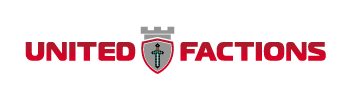<p><span style="font-size: 14pt;">On Minecraft Pocket Edition the standard inventory menu (UI Profile) is set to the "Pocket" interface. This can cause inventory menu's to look "funny" on your smartphone. In some cases, this can make it almost impossible to play on United Factions..</span></p>
<p><span style="font-size: 14pt;">To fix this issue do the following:</span></p>
<p><span style="font-size: 14pt;"><strong>1. Go to settings on Minecraft on your phone:</strong></span></p>
<p><span style="font-size: 14pt;"><img src="https://i.imgur.com/2vivbb3.jpg" alt="" width="600" height="277" /></span></p>
<p><span style="font-size: 14pt;"><strong>2. Click on Video</strong></span></p>
<p><span style="font-size: 14pt;"><img src="https://i.imgur.com/62pjBDh.jpg" alt="" width="600" height="277" /></span></p>
<p><span style="font-size: 14pt;"><strong>3. Change the UI Profile to Classic</strong></span></p>
<p><span style="font-size: 14pt;"><strong><img src="https://i.imgur.com/ln0KzZl.jpg" alt="" width="600" height="277" /></strong></span></p>
<p> </p>
<p> </p>
Last edited: over 4 years ago
x 1
Loading...
play.unitedfactions.net
Click to copy IP