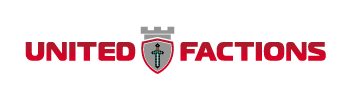<p><span style="font-size: 14pt;"><strong>United Factions</strong> features a server shop at which you can <span style="color: #00aa00;">buy</span> and <span style="color: #aa0000;">sell</span> certain blocks, items and equipment.</span></p>
<p><span style="font-size: 14pt;">To access the shop, you need to type in the command: <span style="color: #0000aa;"><strong>/shop</strong></span></span></p>
<p><span style="font-size: 14pt;">This will open an inventory menu as shown in the figure below:</span></p>
<p><span style="font-size: 14pt;"><img src="https://i.imgur.com/38ANUf6.png" alt="shop intentory menu" width="352" height="444" /></span></p>
<p><span style="font-size: 14pt;">(NOTE: Are you on Minecraft Pocket Edition and does the inventory menu look weird? Follow this tutorial to fix it: <a href="https://unitedfactions.net/forum/topic/29-fixing-minecraft-pocket-edition-inventory-menu-/">Fixing Minecraft Pocket Edition Inventory Menu</a>)</span></p>
<p><span style="font-size: 14pt;">The shop is subdivided into different sections. You can access one by left-clicking on it.</span><br /><span style="font-size: 14pt;">When you're in a section, you can buy using left mouse button, and you can sell using right mouse button.</span></p>
<p><span style="font-size: 14pt;">The rest should speak for itself.</span></p>
<p><span style="font-size: 18pt;"><strong>Extra commands</strong></span></p>
<p><span style="font-size: 14pt;">Sell all items of a specific kind in your inventory:</span><br /><strong><span style="font-size: 14pt;"><span style="color: #0000aa;">/sellall</span> <span style="color: #aa0000;">{material}</span></span></strong></p>
<p><span style="font-size: 14pt;">Sell all items you are holding in your hand</span><br /><strong><span style="font-size: 14pt;"><span style="color: #0000aa;">/sellall</span> <span style="color: #0000aa;">hand</span></span></strong></p>
Last edited: over 3 years ago
x 1
Loading...
play.unitedfactions.net
Click to copy IP