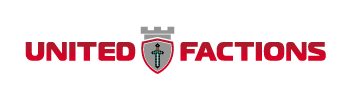<p><span style="font-size: 14pt;">On United Factions there is a player market available. On this market you can publish and buy items, blocks and equipment from and to other players. The following command are available <span style="text-decoration: underline;"><strong>when you are present</strong></span> on the faction server.</span></p>
<p><span style="font-weight: bolder; color: rgba(0,0,0,0.87); font-family: Lato, 'Helvetica Neue', Arial, Helvetica, sans-serif; font-size: 14px; background-color: #ffffff;"><span style="color: #000000; font-size: 18pt;"><strong>Browsing the Player Market</strong></span><br /></span></p>
<p><span style="font-size: 14pt;">To browse the player market, simply type the command:</span></p>
<p><span style="font-size: 14pt;"><strong><span style="color: #0000aa;">/market search</span></strong></span></p>
<p><strong style="font-family: Lato, 'Helvetica Neue', Arial, Helvetica, sans-serif; font-size: 24px; background-color: #ffffff;">Publishing Items</strong></p>
<p><span style="font-size: 14pt;">To publish items on the market, hold the item you want to sell in your hand and type:</span></p>
<p><span style="color: #0000aa; font-size: 14pt;"><strong>/market sell <span style="color: #aa0000;">{price}</span></strong></span></p>
<p><span style="color: #000000; font-size: 14pt;">A total of 10 listings can be made per player.</span></p>
<p><span style="color: #0000aa; font-size: 18pt;"><strong style="color: #000000; font-family: Lato, 'Helvetica Neue', Arial, Helvetica, sans-serif; background-color: #ffffff;">Opening your dashboard</strong></span></p>
<p><span style="color: #000000; font-size: 14pt;">To open your dashboard type:</span></p>
<p><span style="font-size: 14pt;"><strong><span style="color: #0000aa;">/market my</span></strong></span></p>
Last edited: over 4 years ago
x 1
Loading...
play.unitedfactions.net
Click to copy IP